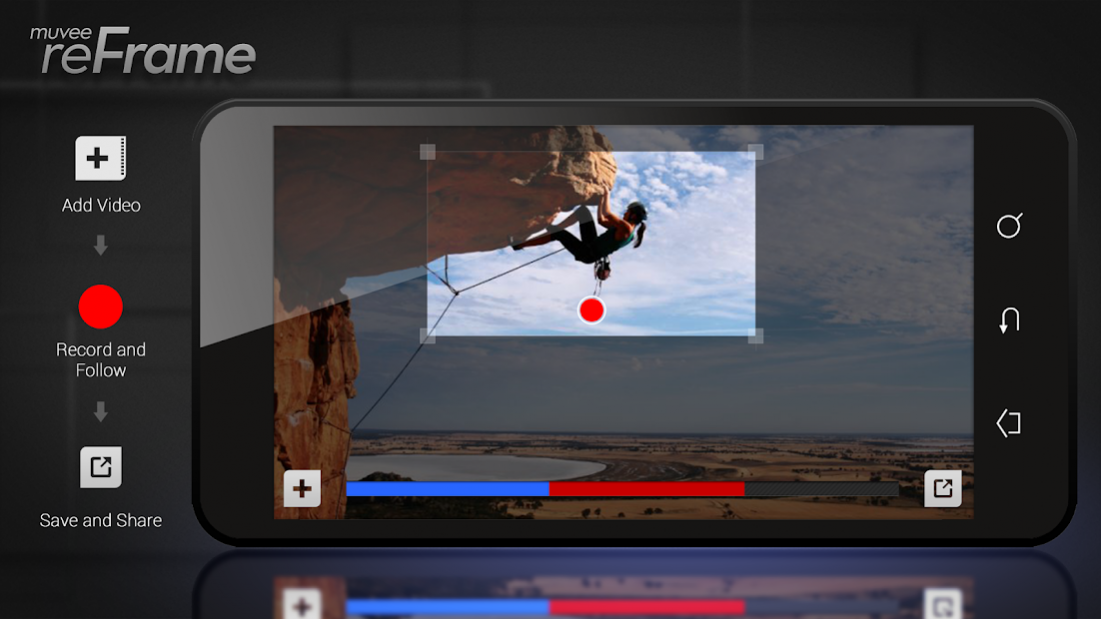Crop Video Instantly 1.0.6
Paid Version
Publisher Description
*** The ONLY video editing app that allows you to Crop, Zoom, Dolly and Track your shots like a Pro! ***
Ever wondered about the difference between professionally shot videos and amateur videos? Framing a shot! With ReFrame, you can now take in all of the action when capturing, then frame your shots after the fact! Just like how you crop a photo and remove people around you, now you can do the same with videos! You can remove all the unwanted stuff around you and focus only on a tight shot of what you want!
Using an innovative user interface, you can choose a window size and focus on your subject and even follow it as it changes position.
Preview your results instantly (might be pixelated). After saving, your video will be rendered smoothly. We have limited the box to be no smaller than 720P, so you will still end up with HD video quality for your home TV.
Saving time depends on your device, but it should not be longer than the length of the video you have just captured.
Essential tool for any parent who captures their kids running around, or GoPro users who have to deal with a super wide angle shot all the time. If you have captured 4K content, this will also work!
About Crop Video Instantly
Crop Video Instantly is a paid app for Android published in the Video Tools list of apps, part of Audio & Multimedia.
The company that develops Crop Video Instantly is muvee Mobile. The latest version released by its developer is 1.0.6.
To install Crop Video Instantly on your Android device, just click the green Continue To App button above to start the installation process. The app is listed on our website since 2014-04-16 and was downloaded 13 times. We have already checked if the download link is safe, however for your own protection we recommend that you scan the downloaded app with your antivirus. Your antivirus may detect the Crop Video Instantly as malware as malware if the download link to com.muvee.zoomplayer is broken.
How to install Crop Video Instantly on your Android device:
- Click on the Continue To App button on our website. This will redirect you to Google Play.
- Once the Crop Video Instantly is shown in the Google Play listing of your Android device, you can start its download and installation. Tap on the Install button located below the search bar and to the right of the app icon.
- A pop-up window with the permissions required by Crop Video Instantly will be shown. Click on Accept to continue the process.
- Crop Video Instantly will be downloaded onto your device, displaying a progress. Once the download completes, the installation will start and you'll get a notification after the installation is finished.